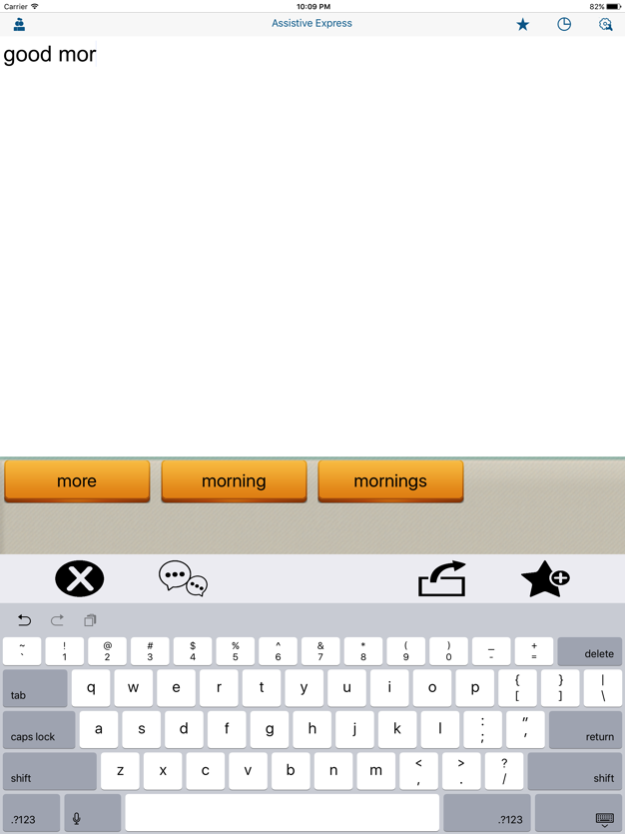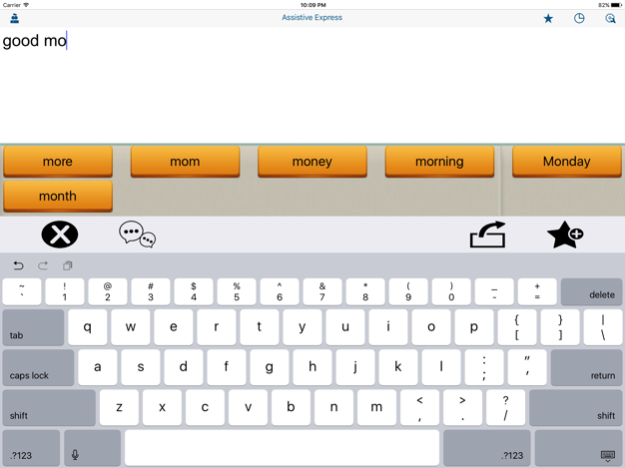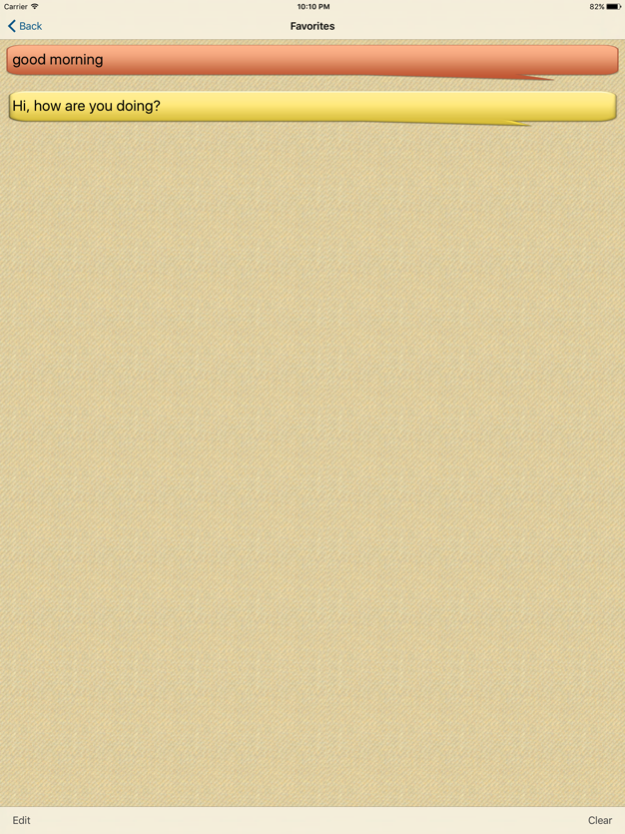Assistive Express 4.1.0
Paid Version
Publisher Description
*Proudly used by Dillan for Autism Acceptance Month 2016 https://youtu.be/oMN2PeFama0*
Assistive Apps presents Assistive Express, an affordable Augmentative Alternative Communication (AAC) Device, catered to people with difficulty in speech. The biggest challenge for such users when using AAC devices is the number of key strokes or hits required to construct any sentences, which can take up a significant amount of time to have a decent conversation with anyone. To overcome this challenge, Assistive Express is designed to be simple and efficient, allowing users to express their views and thoughts at the most express manner, with natural sounding voices.
Features:
-Landscape and Portrait Modes to cater to different needs
-Word Prediction to minimize the keystrokes required
-Adaptive learning of new vocabulary into the word prediction list
- Favorites list for users to save commonly used sentences
-3 voices included for user to pick
-Adjustable volume and speed for voices
-Large font and buttons for easy access
-Recent list for quick access to previously spoken sentences
-Self-learning "next word" prediction
-Favorites can be reordered
-Share to Twitter, Facebook, Messages, Email etc.
-Font size is adjustable
-Prediction can be enabled/disabled
- *New* Only supports iOS8 and newer.
- *New* Added share capabilities on favorite and recent. Try to touch and hold any conversation on these pages to share and copy!
Assistive Express is currently only designed for the English Language.
Sep 15, 2020
Version 4.1.0
updated for iOS 13.
About Assistive Express
Assistive Express is a paid app for iOS published in the Office Suites & Tools list of apps, part of Business.
The company that develops Assistive Express is Assistive Apps LLC. The latest version released by its developer is 4.1.0. This app was rated by 1 users of our site and has an average rating of 0.5.
To install Assistive Express on your iOS device, just click the green Continue To App button above to start the installation process. The app is listed on our website since 2020-09-15 and was downloaded 22 times. We have already checked if the download link is safe, however for your own protection we recommend that you scan the downloaded app with your antivirus. Your antivirus may detect the Assistive Express as malware if the download link is broken.
How to install Assistive Express on your iOS device:
- Click on the Continue To App button on our website. This will redirect you to the App Store.
- Once the Assistive Express is shown in the iTunes listing of your iOS device, you can start its download and installation. Tap on the GET button to the right of the app to start downloading it.
- If you are not logged-in the iOS appstore app, you'll be prompted for your your Apple ID and/or password.
- After Assistive Express is downloaded, you'll see an INSTALL button to the right. Tap on it to start the actual installation of the iOS app.
- Once installation is finished you can tap on the OPEN button to start it. Its icon will also be added to your device home screen.